Users can access Exchange Online services using the Microsoft Outlook application included with the Office productivity tools, as shown in Figure 2-2, the web-based Outlook client, or Outlook Mobile. This enables users to access their mail, calendars, and other services from virtually any device, including smartphones and tablets running iOS, Android, or Windows.
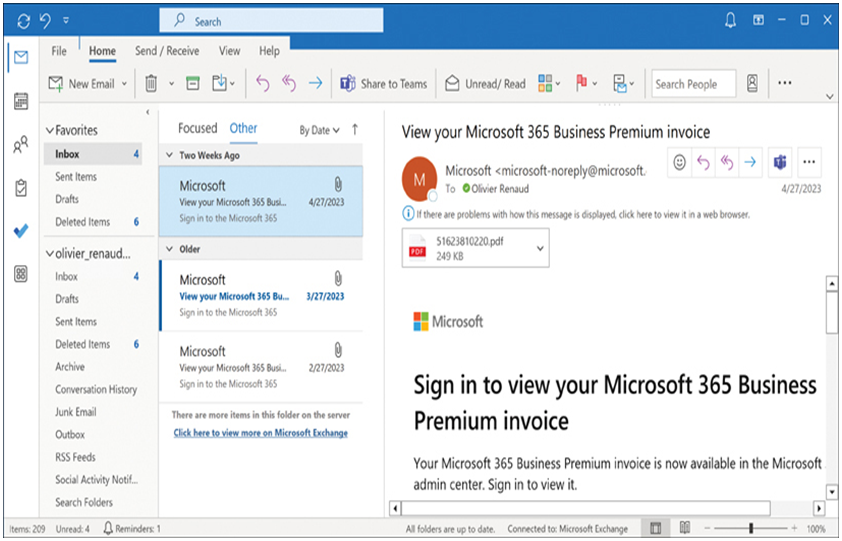
FIGURE 2-2 The Outlook email interface
SharePoint
Microsoft SharePoint is a web-based collaboration tool originally introduced in 2001 as an on-premises server product. SharePoint in Microsoft 365 is the cloud-based equivalent included with nearly all of the Microsoft 365 Business and Enterprise plans.
SharePoint is a service that administrators and workers can use to create document management, distribution, and collaboration websites. At its simplest, SharePoint users can create a document library on the web and upload their files to it. The files are then accessible from any device with access to the site. As SharePoint is part of Microsoft 365, editing a library document opens it in the appropriate Office application, whether online or installed on a desktop.
Users can share their library files with other users with varying degrees of access by assigning permissions to them. A scenario in which an organization or user wants to post documents to a library for many users to access is called a communication site. For example, a company could use SharePoint to create a library of human resources documents for all employees to access. SharePoint includes customization capabilities that enable administrators to design websites with modern graphical components, as shown in Figure 2-3.
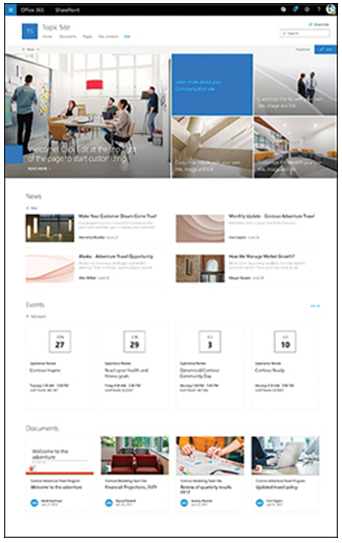
FIGURE 2-3 A sample SharePoint site
Even more useful, multiple people can edit a single SharePoint document simultaneously, providing a collaborative environment that enables groups to work together. By creating a team site, a designated group of users can work simultaneously on documents that only they can access. SharePoint maintains multiple versions of the files in a library so users can review the iterations of a document throughout its history.
Communication and team sites are linked in SharePoint by hub sites, which provide centralized navigation to the subordinate sites and downstream searching. The SharePoint service included in Microsoft 365 can host multiple hub, collaboration, and team sites, as shown in Figure 2-4.
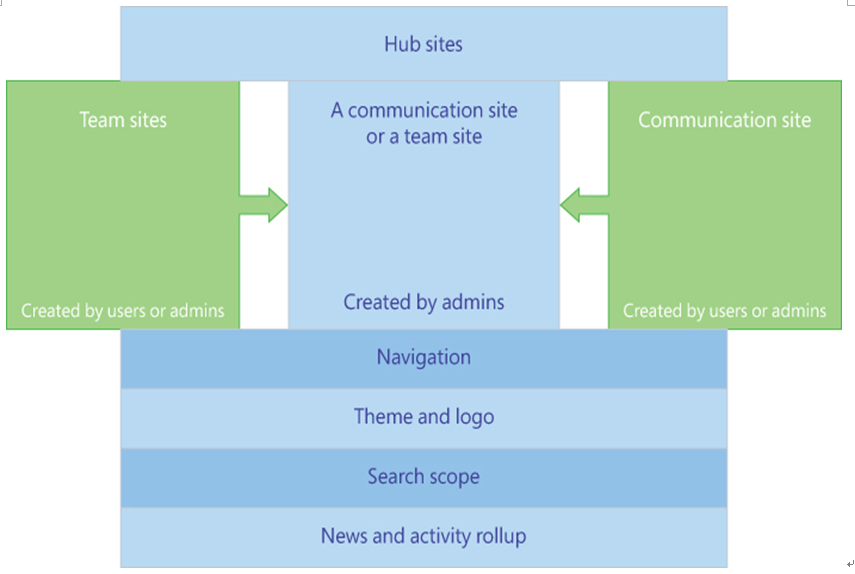
FIGURE 2-4 SharePoint site types
Because SharePoint is integrated with the other Microsoft 365 components, users can take advantage of their security and manageability features. The documents uploaded to SharePoint sites are protected against malicious code by the same antimalware engine used by Exchange Online and Data Loss Prevention. Outlook integration enables users to schedule and deliver team events to members’ calendars. SharePoint also can control group memberships and document permissions with user identities taken from Active Directory and Azure Active Directory.
The SharePoint plan included with the Microsoft 365 Enterprise products includes unlimited personal cloud storage. A SharePoint library can have up to 30 million files and folders, although there are limitations when the number goes beyond 100,000. Individual files can be up to 15 GB, and SharePoint can maintain up to 50,000 versions of each file. SharePoint groups can have up to 5,000 users, and users can be members of up to 5,000 groups. Therefore, SharePoint supports enormous installations serving as many as 500,000 users.
